How to Test a Checkbox Is Checked Using Vue Test Utils
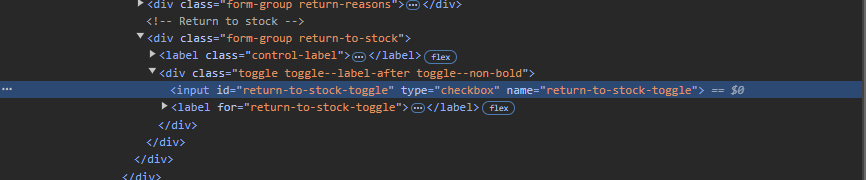
Say you want to test a Vue component that contains an HTML checkbox. When something happens the input should become checked.
The docs say that it sets a checked property on the element. However in practise this didn't appear to work for me. I made a small demo component and test and then realised you need to check the [wrapper].element.checked property, not just the [wrapper].checked property.
Here's an example Vue component:
<template> <div> <input v-model="checked" type="checkbox" /> </div> </template>
<script> export default { data() { return { checked: false, }; }, }; </script>
And a test:
import { mount } from ‘@vue/test-utils’; import ComponentWithCheckbox from ’./ComponentWithCheckbox’;describe(‘ComponentWithCheckbox’, () => { it(‘Should check the checkbox’, async () => { const wrapper = mount(ComponentWithCheckbox);
expect(wrapper.find('input[type="checkbox"]').element.checked) .toBe(false); await wrapper.setData({ checked: true }); expect(wrapper.find('input[type="checkbox"]').element.checked) .toBe(true); });
});
Notice that you call must add .element.checked not just .checked